Padlet
|
Padlet is also listed under my research tab. This is one of my main go-to apps for brainstorming, but it has so many other uses as well. I use it for group thought, but I also have had students use it for specific projects in Photography as well as a "Photo Critique" platform where everyone has their own tab on the same wall. It's really a versatile easy to use.
My favorite feature however is that it can be set up so all students are working on the same page at the same time. I stress original thought in my High School Ceramics classes. I really want students to be able to take an idea or concept and design a project using original thought. Padlet helps me be able to guide students through this process by asking guiding questions. What's great about it, is as students answer the questions they can see the answers of the other students. It allows special needs, or students who might normally struggle the opportunity to see how other people are thinking and help them develop their own ideas. Padlet is far more versatile than what I have just mentioned. It also offers many different layouts such as a map feature, as well as a timeline feature. It's definitely worth checking out. |
|
Flipgrid
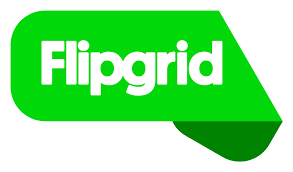
Flipgrid is an interactive video recording platform. Teachers create Grids and add topics. Grids are the meeting place for your classroom, your school, your department or any learning community to discuss your topics. Besides being able to use Flipgrid as a video response tool, it has a really cool Augmented Reality (AR) feature. Record your videos and then print out the QR codes to use wherever you want students to watch the videos.

If you have the Flipgrid app you can scan this code for an AR experience. Use codes like this to post on bulletin boards, in your library, for sharing almost any kind of information with your students. It gets them up and moving around the classroom or school for a fun learning experience.
Introductions - Who are you,
what do you teach, how do you
Use technology in the classroom?
what do you teach, how do you
Use technology in the classroom?
