Digital Photography 2020 ContestantsHere are the five submissions for this year's PSEA Touch the Future Art Show. All the pieces entered this year are Digital Photos from our Macro Photography Unit where students learn about aperture priority. Touch the Future PSEA Website.
1 Comment
 Akshith Kachakayala Akshith Kachakayala Photoshop is a difficult program to learn. The program is very robust and I tell my students they could use it for the rest of their lives and still not learn everything it does. One of the most common tools you really need to learn how to use if you want to be successful at all is the selection tools. You can only be proficient with these tools if you practice using them. To do this, students created Pop Art images of themselves. We took a brief look at the history of Pop art and practiced on a specific image and then students chose their own images and applied their skills to create their own work. Most of the students were able to successfully create all their color layers on their own. The projects all turned out great. Make sure you check out the artwork in the student work page! Using Google Classroom when I have a Sub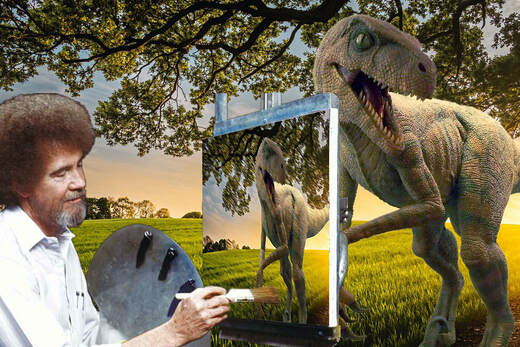 I don't like taking off because I'm kind of control freak about keeping all my students on the same point in their lessons. Teaching Digital Design and Ceramics makes it difficult to find a substitute who will know what goes on in my classroom. I keep a few assignments set aside as activities that students can work on while I am out for a day. My Digital Design students are right in the middle of learning all the selection tools, layer masks and editing features of Photoshop. It's a lot of learning and the kids talk about it being really hard. I am out tomorrow so I will put their new skills to the test. Students will be making their own crazy desktop images by combining images to make a unique design. They will have to use selection tools, layer masks, and know how to duplicate images. All the materials, including video tutorials showing students "how to" are waiting for them in Google Classroom. When they come to class they will see my message, and get started on their own. Having this ready for students helps me to get a substitute more easily because they know everything is taken care of. It helps me because I know the kids will be busy while I am away. Teaching Selection tools using Differentiated Instruction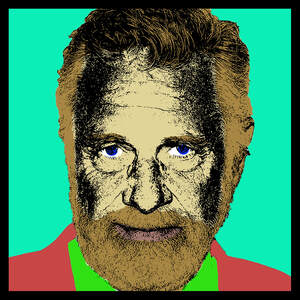 I think teaching selection tools in Photoshop is one of the most difficult tasks to do in a class of 24 students who are all at different levels of understanding. First of all, Photoshop can be a super intimidating program to use, let alone teach 14 and 15 year olds how to use. First, don't reinvent the wheel. Adobe has tons of tutorials to use that offer step by step instruction and also have the practice photos to go with them. We used this set of tutorials to learn the quick selection tool, adding and subtracting from selections, and fine tuning selections. Our lesson to demonstrate mastery of selection tools is a lesson on Pop Art. Students use their own self portraits to make selections and color fills to create a Pop Art Self Portrait. First everyone practices with the same image that I give them. In order to allow students to work at the correct level I break the entire lesson down into parts and pre-record all the steps. Students who like to work ahead or on their own can do so by following the videos that I have posted in Google classroom or via a QR code displayed in the room. I still teach step by step and explain things along the way, but allowing students to work ahead gives them a a better sense of how the program works, and puts them in a position of being help classmates out. |
AuthorHi, I'm Lauren Keifer, or Mrs. Keifer as my students know me. I am at the Spring-Ford School District 9th grade center where I teach Intro to Digital Art and Ceramics. Archives
March 2020
Categories
All
|
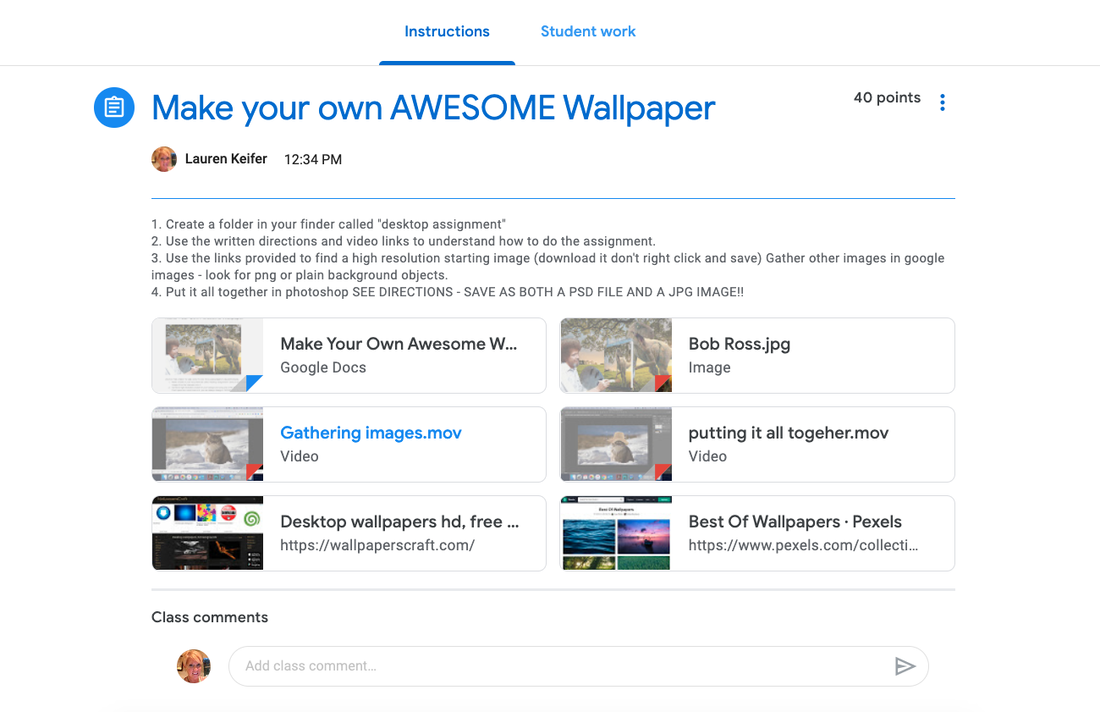
 RSS Feed
RSS Feed
