|
Google classroom is a fantastic tool to use for classroom content. It's a great way to keep kids on track and organize educational resources so they are accessible in and out of the classroom. My favorite new tool just made my life much easier. The new Rubric feature allows for complete descriptions of expected outcomes and makes it easy to grade projects. Type in your various levels and point values, and grade easily once students turn in work. It makes it much easier to communicate to students about their projects as well. They can see exactly where they succeeded and where they need to work harder.
0 Comments
 Akshith Kachakayala Akshith Kachakayala Photoshop is a difficult program to learn. The program is very robust and I tell my students they could use it for the rest of their lives and still not learn everything it does. One of the most common tools you really need to learn how to use if you want to be successful at all is the selection tools. You can only be proficient with these tools if you practice using them. To do this, students created Pop Art images of themselves. We took a brief look at the history of Pop art and practiced on a specific image and then students chose their own images and applied their skills to create their own work. Most of the students were able to successfully create all their color layers on their own. The projects all turned out great. Make sure you check out the artwork in the student work page! Teaching Selection tools using Differentiated Instruction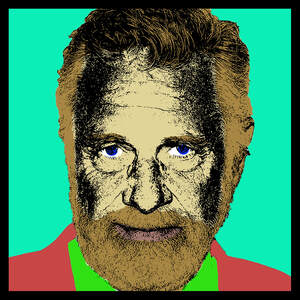 I think teaching selection tools in Photoshop is one of the most difficult tasks to do in a class of 24 students who are all at different levels of understanding. First of all, Photoshop can be a super intimidating program to use, let alone teach 14 and 15 year olds how to use. First, don't reinvent the wheel. Adobe has tons of tutorials to use that offer step by step instruction and also have the practice photos to go with them. We used this set of tutorials to learn the quick selection tool, adding and subtracting from selections, and fine tuning selections. Our lesson to demonstrate mastery of selection tools is a lesson on Pop Art. Students use their own self portraits to make selections and color fills to create a Pop Art Self Portrait. First everyone practices with the same image that I give them. In order to allow students to work at the correct level I break the entire lesson down into parts and pre-record all the steps. Students who like to work ahead or on their own can do so by following the videos that I have posted in Google classroom or via a QR code displayed in the room. I still teach step by step and explain things along the way, but allowing students to work ahead gives them a a better sense of how the program works, and puts them in a position of being help classmates out. Creating Original Thought - And Using Technology to Help The concept of coming up with a brand new idea is something that is really difficult to teach. Artists do this all the time and it’s a skill that should be practiced and developed while students are still in grade school so they will be ready for the future as they enter the workforce. We hear about how important innovation skills are in our current society, yet there are few opportunities in school that provide this practice. The art room is one place that’s often overlooked yet it’s a place that is brimming with possibilities to develop those important innovation skills. I recently wrote a lesson plan for a tile project. We do a tile carving project every year in ceramics minor, but I decided I’d like to a different level. My students in the 2020/2021 school year will do the project so I’ll need to check back next year to see how it goes. Of course the Essential Question is: “ How does someone create an original design”. I will be breaking down the process for students by brainstorming together for guidance, and then letting students break down creative thought on their own. This is done starting with a large theme or idea and then applying free association. Students write connections and thoughts, create mental images, and gather related imagery; ENTER WEBJETS! We will be using webjets for organizing thought and breaking down the brainstorming process. This web 2.0 tool has it all for organizing materials. There are so many possibilities for educational use but it’s AMAZING for the art room. In my tile lesson my students will create 3 topic cards in which they will free associate related ideas, pull in associated imagery, (which by the way is done literally by dragging them in), add written thoughts about their ideas, and finally add related visuals for their idea. From here they can share their ideas back to me for direction and begin to put their original designs together. I am loving this tool. Check it out our thought process. Stepping into an art room might seem like an augmented reality in and of itself. How often do students get to sink their hands into clay, paint a picture or spend a week or more in total darkness creating light paintings? These are just some of the things they get to do in an art room that is so "other" than the normal learning that goes on at school.
Augmented reality is something I have been learning about. There are some interesting technologies starting to pop up that can provide different educational experiences for students. Apps such as Metaverse allow you to create augmented reality experiences for students. Or take a virtual field trip. Google Cardboard is an inexpensive way to have a set of viewers for your class. You can then create tours or find ones that fit what you are teaching. Although not completely an augmented reality, I have began to institute QR codes in my classroom as easy access points to references students can watch as they work on their photoshop projects. They can watch a tutorial in real time as they work. It's a handy resource for students needing extra help, and for those who like to work ahead. Want to know how to change your blending modes in Photoshop? Scan the code. Every year I struggle with the idea of how to get students to "think outside the box". As a teacher how do you ask the right questions, create the right brainstorming activities to guide students to being able to have original thought.
This year I will teach a new lesson on sculpture in the round. My 9th Graders will create a sculpture of a pet, or animal of their choosing, learn how to sculpt it realistically, and then transform it by adding whimsical characteristics. With the help of various Web 2.0 tools I hope to get the students on the right track to make some great Sculptures. I have shared a few links below of activities I am using. Feel free to participate in the scavenger hunt or add to the Padlet wall. These are just copies of the materials I will use for my class. |
AuthorHi, I'm Lauren Keifer, or Mrs. Keifer as my students know me. I am at the Spring-Ford School District 9th grade center where I teach Intro to Digital Art and Ceramics. Archives
March 2020
Categories
All
|
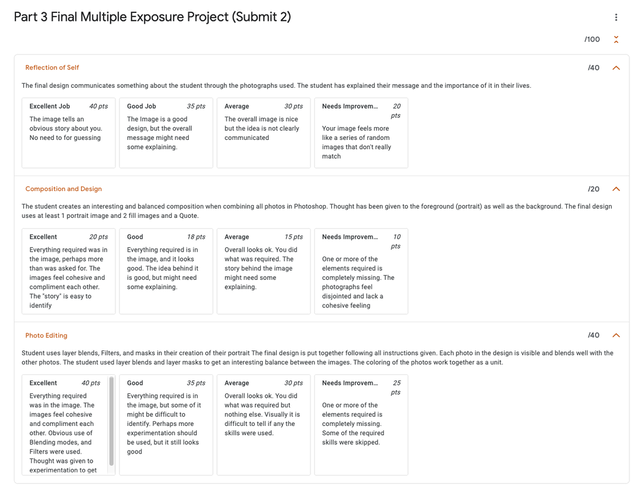
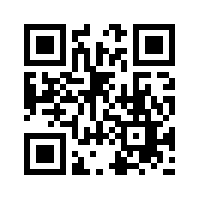
 RSS Feed
RSS Feed
